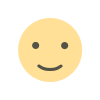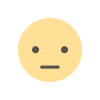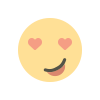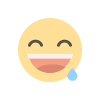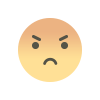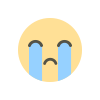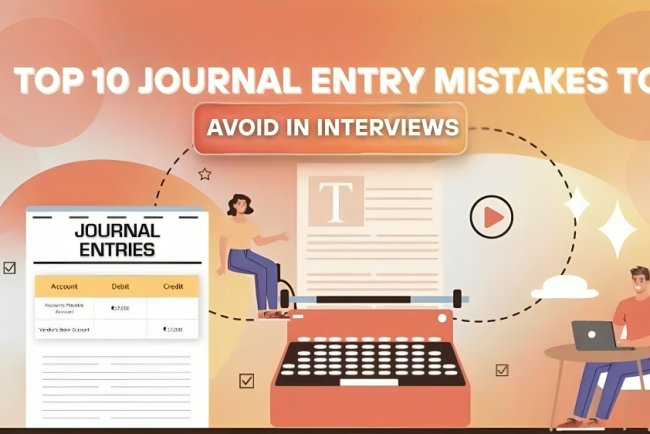A Complete Guide to Tax Excel Utility for AY 2025-26
The Income Tax Excel Utility is a free, offline tool provided by the Income Tax Department to help taxpayers file their ITR forms (like ITR-1, ITR-2, ITR-3) for Assessment Year 2025-26. It is especially user-friendly for salaried individuals, requiring only basic Excel knowledge to input income details, claim deductions, validate the form, and generate an XML file for upload to the official portal. The utility includes automated calculations, data validation, and ensures accuracy and compliance with the latest tax rules. It’s an excellent resource for taxpayers and also for students pursuing Certified Corporate Accounting, SAP FICO, or Taxation (Income Tax & GST) courses.
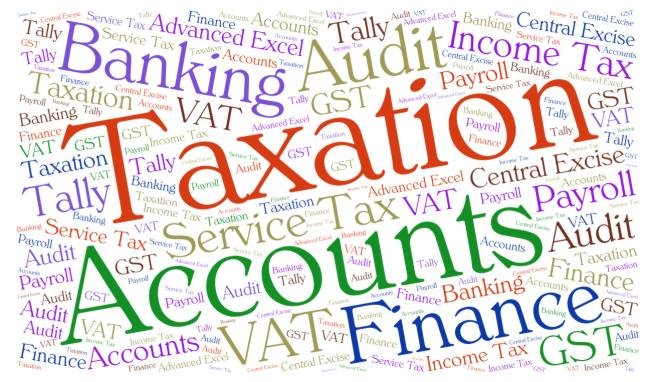
When it comes to filing your Income Tax Return (ITR), the Government of India offers several tools to simplify the process. Among these, the Income Tax Excel Utility stands out as one of the most accessible and user-friendly options. Developed by the Income Tax Department, this tool lets taxpayers prepare and file their ITRs offline using a familiar Microsoft Excel interface.
Whether you are a salaried employee, a tax consultant, or someone undergoing a Certified Corporate Accounting course, understanding this utility is a key step in ensuring error-free tax compliance.
What is Income Tax Excel Utility?
The Income Tax Excel Utility is an offline, Excel-based tool provided by the Income Tax Department to help users file ITRs such as ITR-1, ITR-2, ITR-3, and others.
It includes:
-
Pre-built formulas
-
Data validation checks
-
Auto-calculation features
This tool is highly recommended for those pursuing a career in accounting or taxation, including learners of SAP FICO (Finance & Controlling) and Taxation (Income Tax & GST)—two of the most popular courses at the best accounting institutes in Kolkata.
✅ Free Download: Income Tax Excel Utility for AY 2025-26
Here’s how to download the latest version for Assessment Year 2025-26:
-
Visit www.incometax.gov.in
-
Navigate to Downloads > Income Tax Return (ITR) Forms
-
Select the appropriate ITR Form (e.g., ITR-1, ITR-2)
-
Choose Excel Utility under AY 2025-26
-
Download the .xls/.xlsx file
✅ 100% free to download and compatible with Windows 10 and above.
Who Should Use the ITR Excel Utility?
The utility is perfect for:
-
Salaried individuals
-
Pensioners
-
People with one house property
-
Those with interest income
-
Learners and professionals who have completed the best taxation course in Kolkata
For these users, ITR-1 (Sahaj) in Excel format is ideal. It auto-calculates tax and validates all required fields for a seamless filing experience.
Step-by-Step: How to Use Income Tax Excel Utility
Step 1: Open the Excel File
-
Enable Macros for functionality
-
Ensure your Excel version supports macro-enabled files
Step 2: Enter Personal Details
-
PAN, Name, Address, Mobile Number, Assessment Year (AY 2025-26)
Step 3: Provide Income Details
-
Salary, House Property Income, Capital Gains, Interest Income
Step 4: Claim Deductions
-
Input investments under Section 80C to 80U (e.g., LIC, PF, Medical Insurance)
Step 5: Tax Computation
-
The utility auto-calculates total tax liability after deductions
Step 6: Validate & Generate XML
-
Click Validate to check for missing/incorrect entries
-
Then click Generate XML to create the upload file
Step 7: Upload XML to Income Tax Portal
-
Login to incometax.gov.in
-
Go to e-File > Income Tax Return
-
Upload the generated XML file
???? This hands-on knowledge is also taught in many corporate accounting training programs, making this guide a helpful tool for students enrolled in SAP FICO and Taxation (Income Tax & GST) courses.
System Requirements for Excel Utility (Windows 10)
Make sure your system has:
-
Windows 10 or higher
-
MS Office 2010 or later (with macros enabled)
-
Java Runtime Environment (JRE) – required for validation tools
-
Internet access – only for final XML upload
If you're studying at the best accounting institute in Kolkata, your lab systems likely already meet these specifications.
Excel Utility vs Java Utility: Which One to Choose?
| Feature | Excel Utility | Java Utility |
|---|---|---|
| User Interface | Spreadsheet (Excel) | Desktop Application |
| Ease of Use | Beginner-friendly | Slight learning curve |
| Best For | Salaried taxpayers, students | Professionals with complex returns |
| Compatibility | Windows-based | Windows, Mac, Linux |
???? Most taxation students and entry-level accountants prefer the Excel utility for its simplicity and spreadsheet-style interface.
Available ITR Forms in Excel Format
-
ITR-1 (Sahaj) – Salaried individuals
-
ITR-2 – Capital gains, multiple properties
-
ITR-3 – Business income, professionals
-
ITR-4 (Sugam) – Presumptive income
These forms are frequently discussed in top-tier courses like:
-
Certified Corporate Accounting
-
Taxation (Income Tax & GST)
-
SAP FICO (Finance & Controlling)
If you're enrolled in the best taxation course in Kolkata, you're likely already practicing these formats during assignments.
Top Benefits of Using the Excel Utility
-
✔ Accuracy: Built-in validations and auto-calculations
-
✔ Offline Use: File your return securely without internet
-
✔ Full Control: Review and edit before final upload
-
✔ Free & Official: Provided directly by the Income Tax Department
-
✔ Career-Ready: Essential for jobs in accounting and taxation
Tips for Filing with Excel Utility (AY 2025-26)
-
Always download from the official site
-
Keep documents ready: Form 16, Bank Interest Certs, Investment Proofs
-
Double-check PAN and IFSC codes
-
Save a backup copy before generating XML
-
Practice using demo data if you’re a student or first-time filer
???? Planning a Career in Accounting or Taxation?
If you're aspiring to become a tax consultant or finance professional, mastering tools like the Income Tax Excel Utility is critical. Enroll in industry-relevant programs like:
Looking for the best accounting institute in Kolkata or the best taxation course in Kolkata? Choose a training center that offers:
-
Hands-on training with real-world tools
-
Faculty with industry experience
-
Placement assistance for top accounting firms
Conclusion
The Income Tax Excel Utility is a reliable, secure, and free method to file your income tax return for AY 2025-26. Whether you're a salaried employee, a student of taxation, or a finance professional, this tool simplifies your ITR filing process.
What's Your Reaction?