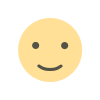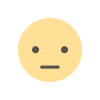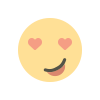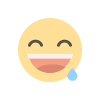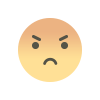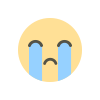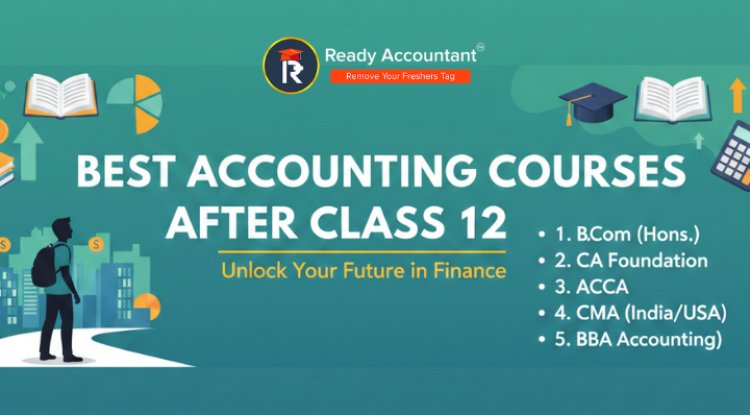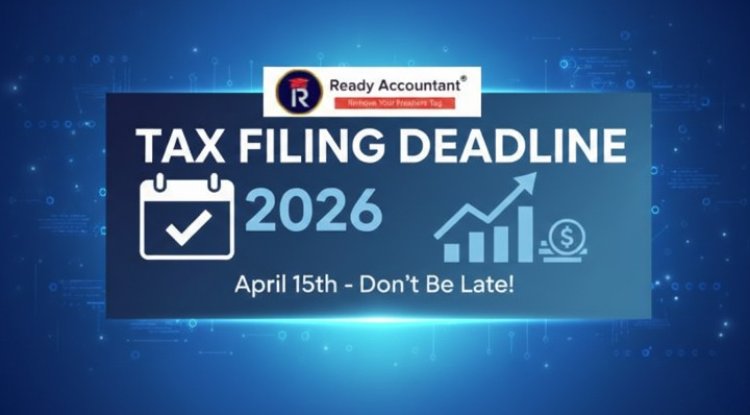How to Check Audit Trail in Tally Prime
The audit trail feature in Tally Prime allows users to track all changes—additions, deletions, and modifications—made to financial entries, ensuring transparency, compliance, and fraud prevention. To check the audit trail: Enable the feature via F11 > F1 > Set "Enable Audit Trail" to Yes. Access audit logs through Gateway of Tally > Display More Reports > Audit Trail. Filter and export logs for review or audit reporting. Mastering this function is vital for roles like Accounts Executive, Tally Operator, and Internal Auditor. To advance your career, consider job-ready courses in Tally, SAP FICO (Finance & Controlling), and Taxation (Income Tax & GST) through platforms like ReadyAccountant—a leading institute in accounting education.

In today’s fast-evolving world of corporate accounting, transparency and accuracy are more than just expectations—they’re necessities. The introduction of the audit trail feature in Tally Prime has revolutionized the way accountants track changes in financial records. Whether you are a beginner taking a Tally course or an experienced accountant aiming for higher certifications like SAP FICO (Finance & Controlling) or Taxation (Income Tax & GST), this guide will teach you how to check the audit trail in Tally Prime and why mastering this feature is essential for your accounting career.
What Is an Audit Trail in Tally Prime?
The audit trail in Tally Prime is a chronological record of every change made to accounting entries. It logs details of:
-
Modifications
-
Insertions
-
Deletions
This feature ensures regulatory compliance as mandated by the Ministry of Corporate Affairs (MCA) and adds a layer of accountability and security in financial data management.
Why Is the Audit Trail Feature Important?
Before diving into the step-by-step process of how to check the audit trail in Tally Prime, it’s important to understand its significance:
-
Regulatory Compliance: Ensures adherence to MCA norms.
-
Fraud Detection: Helps spot unauthorized transactions or data tampering.
-
Data Transparency: Allows business owners and auditors to see who made what changes and when.
-
Error Correction: Simplifies tracing and fixing data entry mistakes.
If you're enrolled in a Tally course online or seeking a corporate accounting course, understanding this feature is critical.
Step-by-Step: How to Check Audit Trail in Tally Prime
Step 1: Enable the Audit Trail Feature
To use the audit trail, you must first activate it.
-
Open Tally Prime.
-
Navigate to Gateway of Tally > F11 (Features) > F1 (Accounting Features).
-
Set "Enable Audit Trail" to Yes.
-
Press Ctrl + A to save changes.
???? Note: This feature is available only if the company is set to maintain audit logs as per statutory guidelines.
Step 2: Viewing the Audit Trail
Once enabled, follow these steps to check the audit logs:
-
Go to Gateway of Tally > Display More Reports > Audit & Compliance > Audit Trail.
-
Select the date range and voucher type.
-
You’ll see a detailed log including:
-
Date and time of the change
-
The user ID who made the modification
-
Type of activity (Insert/Delete/Modify)
-
Original and updated values
-
Step 3: Filter and Export the Audit Trail
For better analysis and documentation:
-
Press F12 (Configure) to apply filters by date, user, or voucher type.
-
Export data to Excel or PDF for audits or internal review.
Become Job-Ready with Top Accounting Courses
Mastering tools like Tally Prime is only the beginning. To build a rewarding career in finance, consider enrolling in the best job-ready courses available in India.
Recommended Learning Paths:
-
Tally Course Near Me / Tally Classes Near Me – Ideal for hands-on training in cities like Kolkata.
-
Tally Course Online – Perfect for remote learning with expert guidance.
-
Best Accounting Course in Kolkata – Offers practical and theoretical modules.
-
Certified Corporate Accounting – Builds expertise in organizational finance management.
-
SAP FICO (Finance & Controlling) – A lucrative option after BCom.
-
Taxation (Income Tax & GST) – A must-have skill for CA firms and consultancies.
Career Benefits of Learning Audit Trail in Tally Prime
Knowing how to check the audit trail in Tally Prime is more than a technical skill—it’s a competitive advantage. These capabilities make you job-ready for roles in:
Industries Hiring Tally Experts:
-
Accounting Firms
-
Corporate Finance Departments
-
Tax Consultancies
-
Government Audit Bodies
-
Freelance & Remote Bookkeeping Services
Potential Job Roles:
-
Tally Operator
-
Accounts Executive
-
Internal Auditor
-
SAP FICO Analyst
-
GST Compliance Officer
These roles are in high demand and often prefer candidates with verified training from the best accounting and finance courses in India.
Your Destination for Quality Training
If you're searching for:
-
Top accounting courses in India
Then look no further than ReadyAccountant Institute—India’s trusted platform for certified programs in Tally, SAP FICO, Corporate Accounting, and Taxation (Income Tax & GST).
Conclusion
Learning how to check the audit trail in Tally Prime is essential for anyone in the finance sector. It not only ensures transparency, compliance, and accuracy but also opens doors to advanced accounting roles.
To future-proof your career, enroll in the best accounting courses in India that combine practical tools like Tally Prime with modules on financial accounting, GST, SAP, and corporate compliance. These job-ready courses offer both flexibility and industry relevance, making them ideal for students, professionals, and business owners alike.
What's Your Reaction?