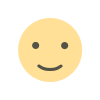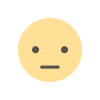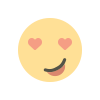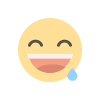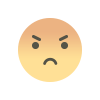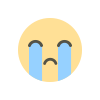How to Apply BRS in Tally Prime: Step-by-Step Guide
How to Apply BRS in Tally Prime: Step-by-Step Guide Tally Prime's Bank Reconciliation Statement (BRS) assists in matching your company's bank statements with its ledger records. Step by Step guide 1. Access Banking Module : Open Tally Prime and go to the Banking option from the Gateway of Tally. 2. Select Bank Account : Choose the specific bank ledger to reconcile. 3. Enter details: Click on Reconcile and match the entries in the ledger with the bank statement. 4. Adjust Discrepancies: For any unmatched entries, add or correct transactions directly in Tally. 5. Confirm Reconciliation: Once all entries match, save the reconciliation. BRS in Tally Prime ensures the genuineness of financial reporting by highlighting discrepancies and improving cash flow management. Ensure to perform BRS from time to time to ensure proper, consistent, and error-free accounts.

A Bank Reconciliation Statement, or BRS, helps clarify that the bank account of a company has the same amount on its financial record. Tally Prime is the most popular accounting software where great help is getting through the BRS, making tasks easier and quicker to resolve. Read the simple steps below on how to apply BRS in Tally Prime.
What is BRS, and Why Is It Important?
A bank reconciliation statement is a document that brings the company's financial records into line with the balance that is reflected in the company's bank account.
Importance of BRS:
1. Error Detection: It detects the mistakes that are related to bank errors, unrecorded transactions, or unauthorized withdrawals.
2. Fraud Prevention: Ensures all the bank activities are secure.
3. Financial Reporting: This ensures that financial statements are truly brought into position.
Key Features of Tally Prime for BRS
Tally Prime boasts user-friendly characteristics that make financial management perfect. As for BRS, Tally Prime offers:
1. Automation: Enhances reconciliation speed by automatically matching transactions.
2. Custom Reports: Generates in-depth reports on BRS suited to the need.
3. Easy to Use: Graphical User Interface which is intuitive, allowing even non-experts to navigate with utmost ease.
How to Use BRS in Tally Prime:
Step 1: Enable Bank Reconciliation in Tally Prime
1. Open Tally Prime and select the company for which you intend to prepare the BRS
2. Gateway of Tally > F11 (Features) > Accounting Features.
3. Under Banking Features, ensure that Bank Reconciliation has been enabled and set to Yes.
4. Save the settings by tapping Ctrl + A.
It is done to have Tally Prime configured to allow bank reconciliation for the selected company.
Step 2: Add or Update Bank Accounts
1. Go to Accounts Info > Ledgers > Create/Alter.
2. Prepare a new ledger for the bank account or modify an existing one. .
3. Head it with a group heading, specifying the type of account as the Bank Account. .
4. Provide the bank detail which includes the account number, IFSC Code, and branch. .
Proper ledger creation is a fundamental aspect and is always insisted on in advanced Accounting Course.
Step 3: Import or Enter Bank Statements
1. If your bank sends an e-statement, download the statement in CSV format. Required for Tally Prime. 2. Open Tally Prime and select the option under Banking > Bank Reconciliation. 3. Choose the bank ledger you are going to import a statement into. 4. Click Import Bank Statement and attach the file. OR You can manually record the transactions from the bank: select Manual Entry.
Step 4: Match Transactions Automatically ;
1. Tally Prime auto-matches the transactions present in the statement with those in the ledger after importing the bank statement. ;
2. Unmatched transactions are found for manual reconciliation. ;
3. Verify the matched entries
Step 5: Reconcile Manually the Unmatched Entries
1. The unmatched transactions are to be cross-checked by referring to the bank statement and ledger.
2. If a transaction is missing from the ledger you can directly add it in Tally Prime :
Go to Voucher Entry > Bank Payment/Receipt and record the transaction.
3. For any unmatched entries which are already present in the ledger manually check the box reconciled by clicking on the transaction and entering the reconciliation date.
Step 6: Review and Save the Reconciliation
1. Once all transactions are reconciled, check the reconciliation window for the reconciliation of the bank balance.
2. The Closing Bank Balance must align with the actual bank statement balance.
3. Use Ctrl + A to save the reconciliation.
Mastering such reconciliation involves theoretical knowledge and practical experience, which can be done through a professional Accounting Course or a Tally specialization course in Kolkata.
Common Issues in BRS and How to Resolve Them:
1. Unrecorded Transactions
- Solution: Regularly update your ledger with bank transactions such as bank charges or interest.
2. Duplicate Entries
- Solution: Avoid importing the same statement multiple times.
3. Mismatched Dates
- Solution: Verify the transaction dates in both the ledger and the bank statement.
4. Reconciliation Mistakes
Use Tally Prime reconciliation report with in-depth details to track and correct mistakes.
Tips for Effective BRS in Tally Prime
1. Reconciliations must be done from time to time such as weekly or monthly basis to avoid match accumulation of unmatched entries.
2. Automate Transaction Matching and Reporting Tally Prime features.
3. Stay Updated: Regularly update Tally Prime software to access the latest features.
4. Acquire Advanced Skills: Enhance your understanding of financial tools by enrolling in a Tally Course in Kolkata, GST Course, or Accounting Course.
Benefits of Using BRS in Tally Prime
1. Time-Saving: Automates repetitive tasks, reducing manual effort.
2. Accuracy: Minimizes errors by providing clear insights into discrepancies.
3. Detailed Reports: Provides reports for decision-making.
4. Interfaces with other modules: Connects BRS with GST, inventory and payroll to assist in accounting.
To make all these benefits come to fruition, explore registering for a GST Course or a taxation course that would add to your skills on Tally Prime.
BRS Reports in Tally Prime
Tally Prime provides rich functionalities to generate various reports under Bank Reconciliation Statements, which are essential in correct and accurate financial records. Let us now discuss the major BRS reports under Tally Prime:
1. Bank Reconciliation Statement
This report helps in getting the detailed information regarding reconciled and unreconciled transactions along with the opening and closing bank balances. It helps in aligning the books with the bank records.
2. Aging Report of Outstanding Cheques This report contains all the outstanding cheques with their respective aging details. It helps identify overdue cheques and streamline follow-ups to be resolved in a timely manner.
3. Aging Report of Unpresented Deposits
This tracking report includes deposits that have not yet been cleared by the bank, categorized as a function of time elapsed. It helps manage and resolve the slow clearing of items in the banks.
These reports form an important tool for observing cash flow and analyzing activities in the banks, thus providing more opportune financial control and decisions.
Conclusion
Maintaining accurate Bank Reconciliation Statements in Tally Prime is crucial as it helps assure financial accuracy and important insights into cash flow management. Continuous reconciliation of bank statements helps identify areas for possible errors and minimizes the risk of discrepancies.
What's Your Reaction?