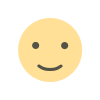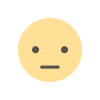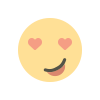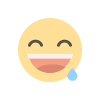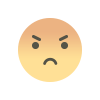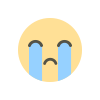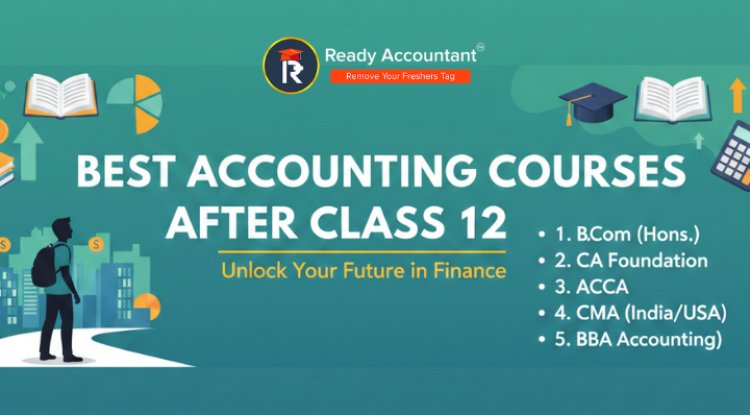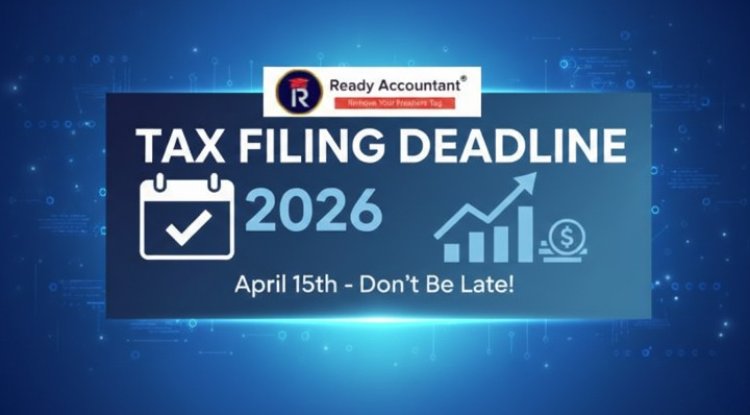Learn How to Manage PF Balance and its Benefits for Employees
This article explains how to manage PF balance and employee benefits effectively — a key skill for accounting, HR, and finance professionals. It covers the basics of the Provident Fund (PF) system, including contributions, pension schemes, and insurance benefits. The guide walks through practical steps like activating UAN, checking PF balance online, updating KYC details, transferring PF when changing jobs, and withdrawing funds. It also highlights how tools like SAP FICO (Finance & Controlling) simplify payroll and compliance management, and how courses such as Certified Corporate Accounting and Taxation (Income Tax & GST) can help learners gain real-world expertise. Mastering PF management ensures compliance, financial accuracy, and a stronger career foundation in corporate accounting.
Managing Provident Fund (PF) balance and employee benefits is one of the most important parts of payroll and accounting. Every company needs to ensure that employee contributions are handled properly and that benefits are distributed as per law. For anyone working in accounting, HR, or finance, understanding how to manage PF and other benefits helps ensure accuracy, compliance, and employee satisfaction.
If you are a student learning Certified Corporate Accounting, SAP FICO (Finance & Controlling), or Taxation (Income Tax & GST), mastering PF management is an essential step in your career.
What is PF Balance and Why It Matters
Provident Fund (PF) is a government-approved savings scheme that helps employees save money for retirement. Both the employee and employer contribute a small percentage of the salary (usually 12%) every month to the Employees’ Provident Fund (EPF). This fund grows with interest and can be withdrawn after retirement or in certain special cases.
Your PF balance shows the total amount in your EPF account, which includes:
-
Your contributions
-
Employer’s contributions
-
Accumulated interest
Managing your PF balance properly helps you:
-
Keep track of your savings
-
Plan for retirement
-
Avoid errors or delays in payments
For employers, it ensures compliance with EPFO (Employees’ Provident Fund Organisation) rules.
Main Components of PF and Employee Benefits
Before learning how to manage PF balance, it’s helpful to understand the different parts of employee benefits in India:
-
Provident Fund (PF):
Both employee and employer contribute 12% of the basic salary every month. -
Employee Pension Scheme (EPS):
Out of the employer’s share, 8.33% goes to this scheme for future pension benefits. -
Employee Deposit Linked Insurance (EDLI):
Provides life insurance coverage to employees while they are active members of EPF. -
Gratuity and Leave Encashment:
Rewards employees for long-term service and allows them to encash unused leaves. -
Health Insurance and Other Allowances:
Many employers provide health insurance, medical benefits, and performance-based incentives.
Step-by-Step Guide to Manage PF Balance
1. Activate Your UAN (Universal Account Number)
Every employee gets a UAN, a unique number that links all PF accounts.
How to activate:
-
Go to the EPFO Member Portal
-
Click on “Activate UAN”
-
Enter your UAN, mobile number, and other details
-
Generate an OTP and create a password
Once activated, you can check your balance, update details, and download your PF passbook anytime.
2. Check PF Balance Easily
You can check your PF balance in several ways:
-
EPFO Portal: Login with UAN and password to view your passbook.
-
UMANG App: Download the app and use the “EPFO” service section.
-
SMS: Send “EPFOHO UAN ENG” to 7738299899 from your registered mobile number.
-
Missed Call: Give a missed call to 9966044425 from your registered phone.
These methods allow you to view your balance quickly and securely.
3. Update Your KYC Details
Always keep your Aadhaar, PAN, and bank account details updated in your EPFO profile.
This ensures:
-
Easy withdrawal and transfer of funds
-
Error-free contribution updates
-
Quick claim settlements
If any detail is incorrect, you can request an update through your employer or directly via the portal.
4. Transfer PF When Changing Jobs
When you switch to a new job, you don’t need a new PF account.
You can simply transfer your balance using your UAN.
Steps to transfer:
-
Log in to your EPFO account
-
Go to “Online Services” → “Transfer Request”
-
Select your previous employer for verification
-
Submit your request online
This helps keep all your PF savings under one account, even when you change jobs.
5. Withdraw PF When Required
You can withdraw your PF balance under certain conditions:
-
Retirement after age 58
-
Unemployment for more than 2 months
-
Medical emergency, higher education, or home loan repayment
You can apply online through the EPFO portal using your Aadhaar-linked UAN.
Integrating PF Management with SAP FICO
In large organizations, managing payroll manually can be complex. This is where SAP FICO (Finance & Controlling) comes in.
It automates payroll processes, PF calculations, and tax deductions.
With SAP FICO, professionals can:
-
Calculate PF and ESI contributions automatically
-
Maintain accurate payroll records
-
Generate real-time financial reports
-
Ensure compliance with PF and tax regulations
Learning SAP FICO helps accountants reduce errors, save time, and improve efficiency in managing employee benefits.
The Role of Certified Corporate Accounting in PF Management
A Certified Corporate Accounting course gives you practical skills in:
-
Payroll management
-
PF and ESI calculations
-
Salary and taxation accounting
-
Corporate compliance and reporting
You’ll learn how to prepare payroll sheets, file PF returns, and ensure legal accuracy — all of which are highly valued skills in today’s job market.
Understanding Taxation (Income Tax & GST) in Employee Benefits
Employee benefits also have tax implications under the Income Tax Act.
Here’s what you should know:
-
Employer’s PF contribution above ₹7.5 lakh per year is taxable.
-
Certain allowances like transport or medical reimbursement are partially taxable.
-
Some employee welfare services may involve GST implications.
By learning Taxation (Income Tax & GST), you can help companies reduce tax liabilities while following all government rules. You can also advise employees on tax-saving options linked to PF and investments.
Why Learning PF Management Is Important
Proper PF management builds trust between employers and employees.
It ensures:
-
Employees get their rightful benefits
-
Companies stay legally compliant
-
Payroll systems remain accurate and transparent
For accounting and HR professionals, this knowledge is a career advantage.
Start Your Learning Journey with Ready Accountant
At Ready Accountant, you can upgrade your skills with professional courses such as:
-
Certified Corporate Accounting
-
SAP FICO (Finance & Controlling)
-
Taxation (Income Tax & GST)
These programs are designed to give you hands-on experience in accounting, payroll, and compliance — essential for managing PF and employee benefits effectively.
Conclusion
Learning how to manage PF balance and employee benefits is not just about rules — it’s about securing financial stability for both employees and organizations. By mastering PF management through courses like Certified Corporate Accounting, SAP FICO, and Taxation (Income Tax & GST), you can build a strong foundation for a successful career in accounting and finance.
What's Your Reaction?